STEPS TO MAKING PAYMENTS ONLINE:
- In the first box, next to "make a payment to Oak Arbor", please explain the payment.
- In the second box, please enter the amount of your payment.
- Select your method of payment below. Pay Later is not available.
- Once your payment has been processed a receipt will be sent to your email (the receipt will come from Oak Arbor Church & School).
For online payment questions please contact Cara Clay [email protected]
Please enter a description
USD
Please enter a price
Please enter an Invoice ID